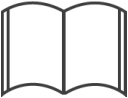TRAINING GUIDE
First Things First
If you did not attend a workshop, please complete this short tutorial before creating your site.
|
Web Design Basics
A good website is more than just content. It's also about capturing attention with design and usability, too!
|
Go-Live!
Think your site is ready to publish?
Keeping in mind that we take accessibility very seriously, use this checklist to ensure your site really IS ready for the world to see! |