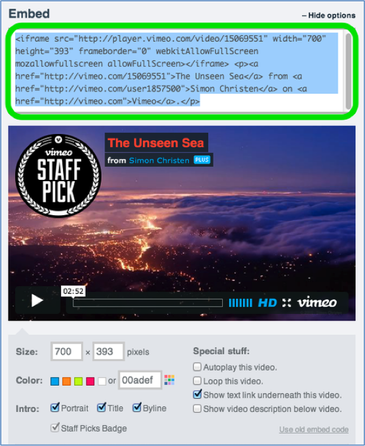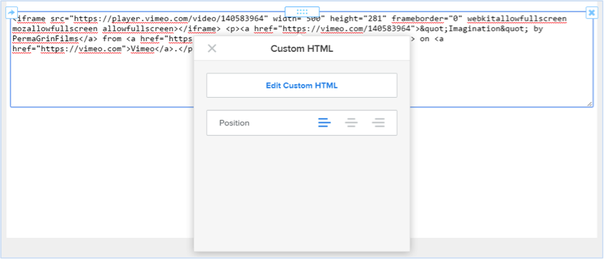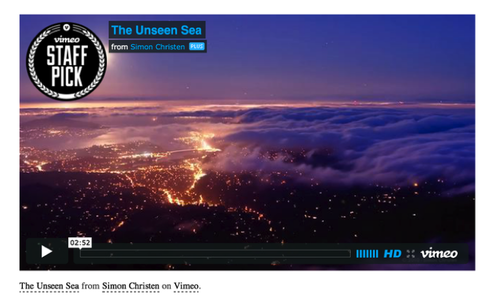Embed Code Element
You can add outside content (like embeddable video, audio, advertisements, and forms) to your site using Weebly's Embed Code element.
Then get the embed code for whatever you're looking to add to the site. This can usually be accessed via an 'embed' or 'share' button found on or near the content you're looking to share.
Here we see an example of embeddable code connected to a video that is hosted on vimeo.com.
Here we see an example of embeddable code connected to a video that is hosted on vimeo.com.
Once you have the embed code, click inside the Embed Code element to paste it in place.
When you click off of the element, your content should show up there. All done!
Note that there are a few situations where the content you've embedded won't show up on your site until you Publish the changes. So if you don't see your video, form, or what have you in the editor, try Publishing to see if it shows on the live site.
Add your Twitter Feed / Badge to a Site
Twitter provides an easy-to use widget generator so you can share all your recent tweets with visitors to your site. To find out all the details for setting it up, visit http://hc.weebly.com/hc/en-us/articles/200513837-Add-Twitter-Feed-Badge
Add a Facebook Like (Share) Button to Your Site
Adding a Facebook Like button to your site is a great way to let visitors share your site with their friends. To find out how, visit https://hc.weebly.com/hc/en-us/articles/202081836-Add-a-Facebook-Like-Button-to-Your-Site
You might like to use the Embed Code element to add a map to your site - but Weebly also has a built-in Maps element.
You might like to use the Embed Code element to add a map to your site - but Weebly also has a built-in Maps element.