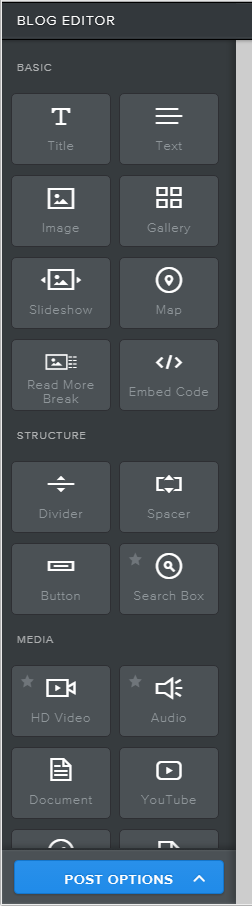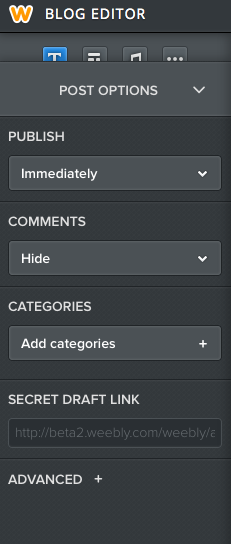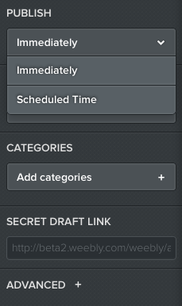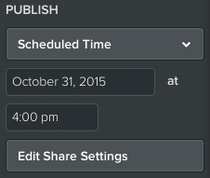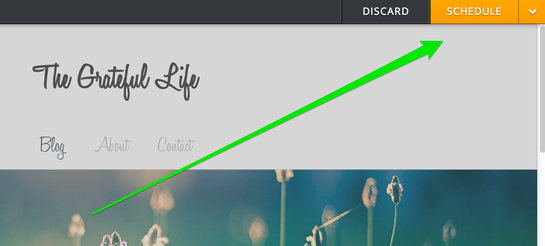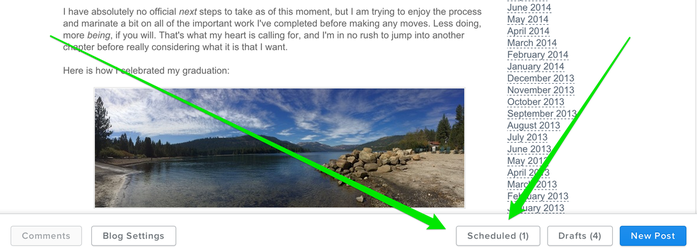Schedule a Blog Post
Have you ever wanted to write a blog post, then schedule it to publish at a specific time? What was once a fantastical dream is now an unbelievable reality!
While editing, you'll see a box on the lower left side of the screen called Post Options.
While editing, you'll see a box on the lower left side of the screen called Post Options.
Click that box to expand the Post Options.
The first option you'll see is Publish. This is set to "Immediately" by default. Select "Scheduled Time" if you want this post to go out at a specific time in the future.
Now, fill in the date and time.
With this done, you should notice that the Publish button in the upper right of the screen now says Schedule. Click that button and your post will be immediately scheduled to go out at the date and time you selected.
If you want to edit the post (or change the scheduled time) before it goes out, you'll be able to access it via the Schedule button that will now appear at the bottom editor when you're working on your blog.
Please note that you currently are unable to publish something to a past date, as time travel is still being beta-tested :)