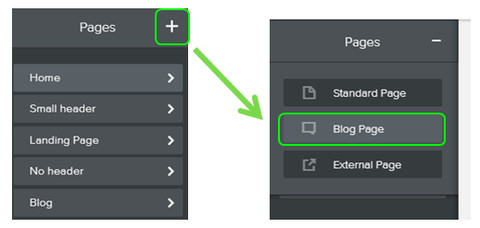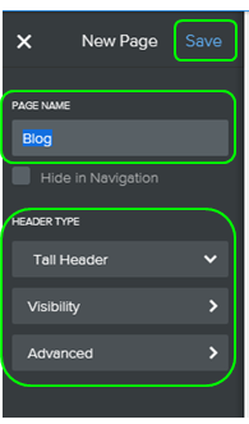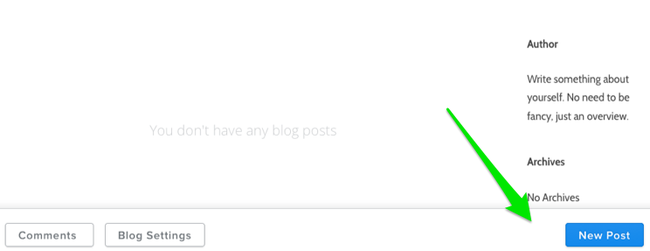Start a Blog
To create a blog, go to the Pages tab of the editor, click the + (plus) sign, and select the Blog Page option.
Give the blog a name (if you want to call it something other than "Blog") and then click Save & Edit to start adding content.
A new blog starts with blank content area and a sidebar with some default content that you can easily change. To create your first post, click the New Post button at the bottom of the screen.