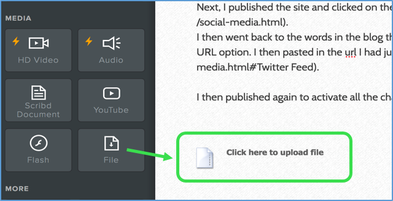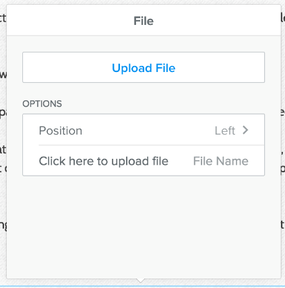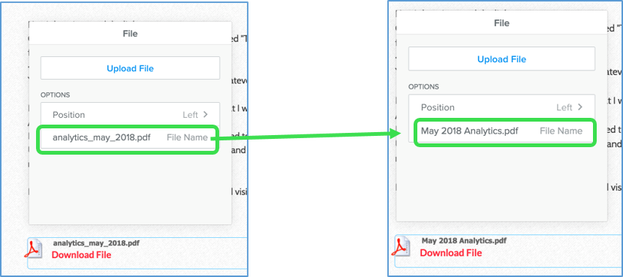File Element
The File Element is used to upload files that you want visitors to simply download. You can upload any type of file.
Drag the File element onto the page. Click in the section “Click here to upload file”
Drag the File element onto the page. Click in the section “Click here to upload file”
A dialogue box appears. Click “Upload File” and choose the file (pdf, word document, Powerpoint, etc.) to upload.
Once the file uploads, click the file name and the dialogue box will appear again. You may change the name of the file, if you like. Weebly will recognize the file type and display the appropriate icon. Visitors may now download the file.