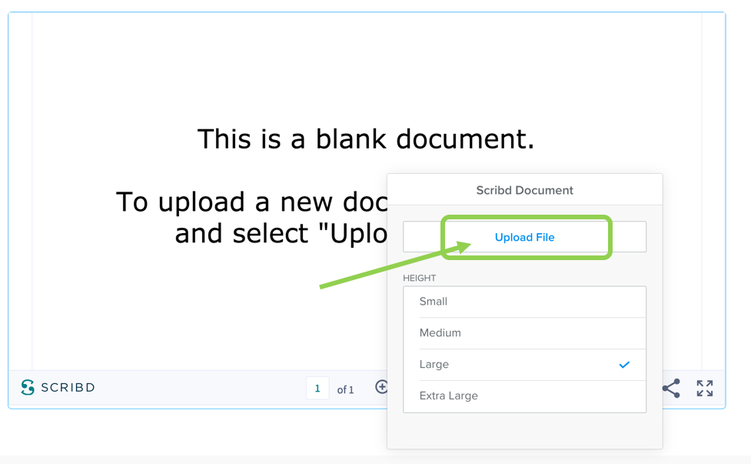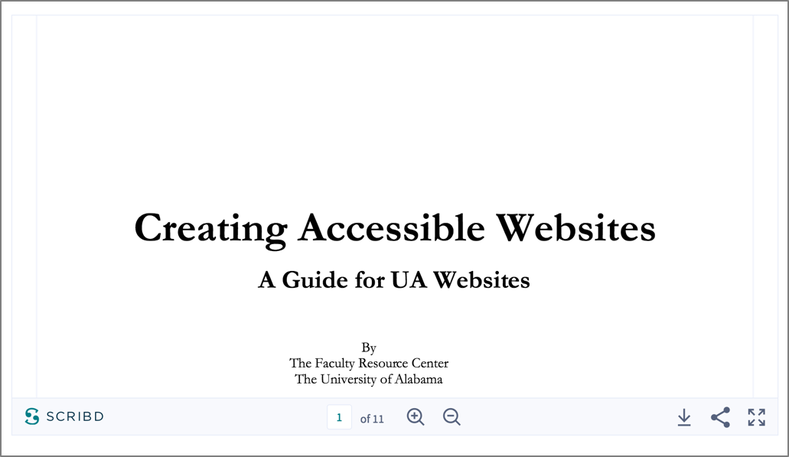Embed a Document to a Page
You can embed a PDF directly to a page using the Scribd Document element.
Drag the element to a page (you will find it under the Media section of the elements):
Drag the element to a page (you will find it under the Media section of the elements):
Click in the element and select Upload File.
While the file is uploading, don't be alarmed if you see a conversion error. Give it time. The file will eventually upload.
Below is a sample file we've uploaded. You will not be able to scroll through the file in the Edit mode. From the live site, viewers will be able to view the document in fullscreen mode, share it, or download it.
Below is a sample file we've uploaded. You will not be able to scroll through the file in the Edit mode. From the live site, viewers will be able to view the document in fullscreen mode, share it, or download it.