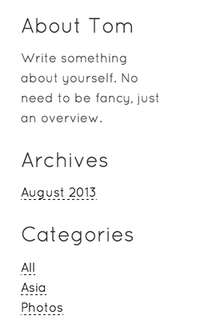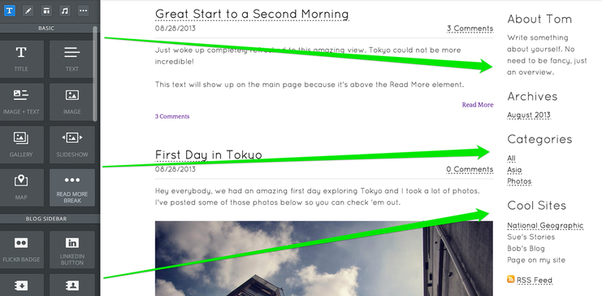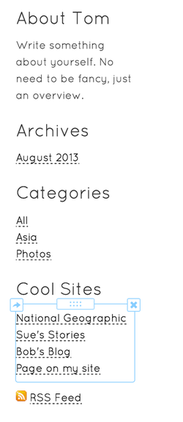The Blog Sidebar
Your blog has a fully customizable sidebar. This sidebar includes three sections/elements by default and these can be deleted just like any other element.
Want more stuff in your sidebar? You can easily add more content by dragging elements to the sidebar. There is a "Blog Sidebar" category that is meant to be used only with the sidebar, but you're welcome to use elements from any of the categories.
Here we see a sidebar that includes three of the default sidebar elements, a Flickr badge from the "Blog Sidebar" category of elements and a Blogroll (links to other blogs) that was created using a Title and a Paragraph element.
Want less stuff in your sidebar? Hover your mouse over the element you want to get rid of, then click the X that appears. Yes, you can even delete the default fields (like Author, Archive etc).
If you absolutely hate sidebars, you can turn it off completely. Go to Settings > Blog and toggle the Blog sidebar field to OFF. Once you click save and Publish, your sidebar will be gone and your blog posts will expand into the extra space.
If you absolutely hate sidebars, you can turn it off completely. Go to Settings > Blog and toggle the Blog sidebar field to OFF. Once you click save and Publish, your sidebar will be gone and your blog posts will expand into the extra space.