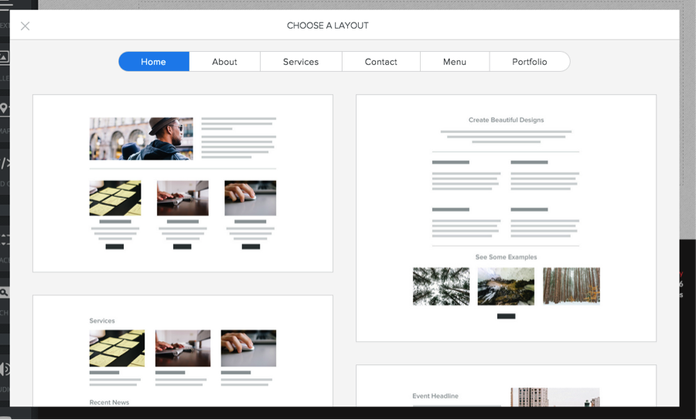 Weebly has released an exciting new feature called Page Layouts for all our People.ua.edu websites! With Page Layouts you can choose a predefined layout design that automatically populates blank pages with real site elements. You can then edit, delete or add new elements to build the perfect page. These customizable page frameworks provide both guidance and design inspiration, saving you time and making it easier than ever to create the right page for your website. There are over 30 different Page Layout designs to choose from, including Home, About, Contact, Portfolio, and more. You can first access Page Layouts when starting a new page or site, but it won’t prevent you from building your own page layout as you would today. If you don’t want to use our Page Layouts feature, you can simply drag a new element onto a blank page manually. We think that Page Layouts is going to be a valuable tool, giving you additional creative options, and allowing you to build a great-looking website even faster! Please see the FAQs below for additional information. As always, I'm here to assist you if you have any questions. Karen FAQ:
How can I change my page layout once I’ve already selected one? You can change your page layout by removing the existing elements on the page. Once they are removed, the option to choose a new page layout will appear on your page. Will I be able to create or modify Page Layouts? If you delete all existing elements, you will be able to choose a new layout. Modifying existing layouts works exactly as it would today for existing layouts that you’ve manually created. Can I still add my own elements without having to use a Page Layout? Yes. Page Layouts offer a quick and easy solution to building out a blank page, but you can always add your own elements.
0 Comments
Your comment will be posted after it is approved.
Leave a Reply. |
Archives
November 2021
Categories
All
Follow us! Right-click and copy the link below. Create an RSS feed right in your Outlook or other feed reader application.
|
|
|
Accessibility | Equal Opportunity | UA Disclaimer | Site Disclaimer | Privacy
Copyright © 2024 | The University of Alabama | Tuscaloosa, AL 35487 | (205) 348-6010 Website provided by the Center for Instructional Technology, Office of Information Technology |

 RSS Feed
RSS Feed