|
Adding images to your site is a great way to make it visually appealing and interesting. However, images may sometimes take a long time to load, especially for people attempting to view your site from a slow internet connection. Luckily, there is an easy way to reduce your image's file size without reducing the visual size or quality of the image. The key is to "Optimize" the image. Many photo editing tools provide this option when publishing/producing an image. However, there are other online sites that will optimize images, as well. In this post, we'll look at Image Optimizer -http://www.imageoptimizer.net/Home.aspx Once there, look at the box in the lower left-hand corner. Click the "Choose File" button to select the image you want to optimize. If your image's width or height is larger than the specifications, adjust them to accommodate the image so it is not resized. Then, click "Optimize Now!" On the next page, your newly optimized image will be available for download. The site will tell you how much it was able to decrease the file size without sacrificing quality. The one we uploaded was shrunk by hundreds of KB! Optimizing images is an easy way to make your site load faster without sacrificing quality. If you are looking to speed up your site for slow connections, this is a great way to eliminate unnecessary bulk on your pages!
Happy designing! |
Archives
November 2021
Categories
All
Follow us! Right-click and copy the link below. Create an RSS feed right in your Outlook or other feed reader application.
|
|
|
Accessibility | Equal Opportunity | UA Disclaimer | Site Disclaimer | Privacy
Copyright © 2024 | The University of Alabama | Tuscaloosa, AL 35487 | (205) 348-6010 Website provided by the Center for Instructional Technology, Office of Information Technology |

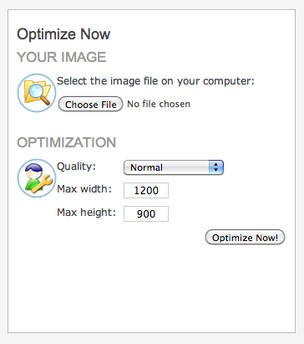
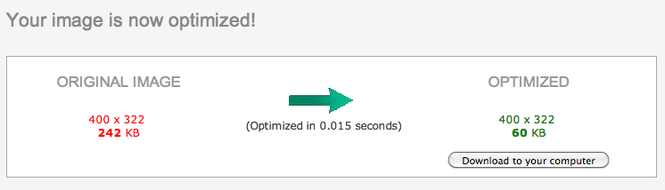
 RSS Feed
RSS Feed