|
One of Weebly's newest features is a search bar for your site. Previously, search bar capabilities were limited to HTML codes provided by outside sources, which often required signing up for accounts and other complications. Thankfully, Weebly has made it much easier to allow visitors to search your site for specific words and phrases. When editing your page, you can find the drag-and-drop search bar feature in the "Basic" elements category. Simply place the search bar wherever you would like it to go within your site. Some ideas for separating search results from the general text of your website include creating a separate page for the search bar and results or placing the search bar within a column of its own.
Don't you just love the slideshows that appear at the top of many UA websites? Now your site can have that same feature! When you create a new page, you will be given two layouts to choose from. You can even add the slideshow (or just one image) to your existing pages by changing the layout on the Pages tab.
Learn how by visiting Slideshow and Image Headers. Once you've added some images, leave a comment or give us a call and let us know what you think about this new feature. |
Archives
November 2021
Categories
All
Follow us! Right-click and copy the link below. Create an RSS feed right in your Outlook or other feed reader application.
|
|
|
Accessibility | Equal Opportunity | UA Disclaimer | Site Disclaimer | Privacy
Copyright © 2024 | The University of Alabama | Tuscaloosa, AL 35487 | (205) 348-6010 Website provided by the Center for Instructional Technology, Office of Information Technology |

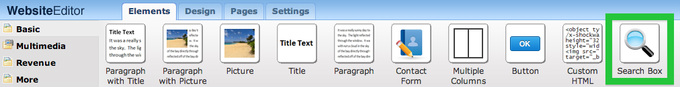
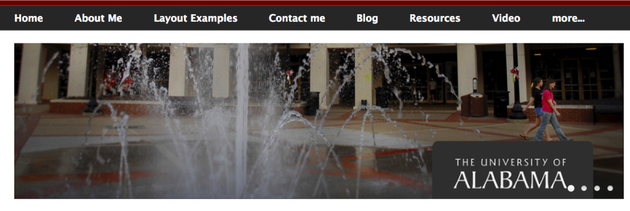
 RSS Feed
RSS Feed