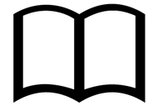Step-by-Step
The links in this section make up the beginners technical guide and provide UA specific guidelines. Please read the First Things First! and ADA Compliance information BEFORE creating your site. While you may jump to any section you like, it's designed as a step-by-step guide to be followed in numerical order. If you are looking for something specific, use the alphabetical Guide Index or search the entire site.
Download the complete guide - People.ua.edu User Manual
Download the complete guide - People.ua.edu User Manual